6 Powerful AI Tools to Boost Your Daily Productivity

Table of Contents
In today’s fast-paced work environment, maximizing productivity is not just a goal—it’s a necessity. With countless tasks demanding our attention, it’s essential to leverage technology effectively to streamline our workflows. Enter AI tools for work—powerful solutions that can help you automate mundane tasks, optimize time management, and enhance your overall efficiency. In this article, we’ll explore six AI tools that can transform the way you approach daily tasks, allowing you to focus on what truly matters.
Understanding the Role of AI Tools in Work

Artificial intelligence has reached a stage where it’s no longer a futuristic concept but a present-day reality influencing how we perform our jobs. From automating repetitive functions to providing insightful analytics, AI tools can significantly enhance productivity across various sectors. Whether you’re a freelancer, a small business owner, or a corporate employee, these tools can save you time and help you make informed decisions quickly.
Why Consider AI Tools for Work?
Before diving into specific tools, let’s look at a few compelling reasons why you should integrate AI technologies into your daily tasks:
- Efficiency and Time Savings: AI tools often automate tasks that would otherwise consume hours of your time, allowing you to focus on high-value work.
- Enhanced Accuracy: They reduce the likelihood of human error, making them more reliable for critical tasks.
- Data-Driven Insights: Many AI tools analyze trends and performance metrics to provide actionable insights that can enhance your strategies.
- Scalability: As your needs grow, AI tools can often adapt and scale accordingly, making them a long-term solution.
Top 6 AI Tools to Boost Your Productivity
Here are six compelling AI tools that can revolutionize your daily workflow and help you achieve your productivity goals.
1. Trello with Butler
Overview
Trello is widely recognized for its user-friendly interface and project management capabilities. Integrating its Butler feature takes it a step further by using AI to automate repetitive tasks.
Key Features
- Task Automation: Create rules and triggers that automate routine tasks, such as moving cards or updating checklists.
- Custom Button Creation: Design buttons for various automated tasks, enabling one-click execution.
- Helpful Suggestions: Butler can suggest actions based on your workflow history.
Benefit
Using Trello with Butler not only streamlines project management but also enables teams to focus more on strategic planning instead of minute details.
2. Grammarly

Overview
Grammarly isn’t just a spell-checker; it’s an advanced AI writing assistant that ensures your written communication is clear, concise, and professional.
Key Features
- Real-time grammar and style checks: Receive immediate feedback as you write.
- Tone Detector: Adjust your writing to match the desired tone, whether casual, formal, or persuasive.
- Plagiarism Checker: Ensure your content is original by checking against billions of web pages.
Benefit
For professionals who communicate through email, reports, or any written content, Grammarly helps maintain professionalism and clarity, reducing misunderstandings.
3. Zapier
Overview
Zapier is an integration tool that connects various web applications, allowing you to automate repetitive tasks without the need for complex coding.
Key Features
- Workflow Automation: Set up “Zaps” that automatically trigger specific actions in connected apps.
- Wide Range of Integrations: From Google Sheets to Slack, Zapier works with thousands of applications.
- Customizable Workflows: Create tailored processes that suit your specific needs.
Benefit
Zapier helps link disparate tools and systems, saving time on manual data entry and improving overall workflow efficiency.
4. Todoist with Natural Language Processing (NLP)
Overview
Todoist is more than just a to-do list application; harnessing AI through its NLP capabilities, it prioritizes tasks intelligently.
Key Features
- Smart Scheduling: Suggests the best times to focus on tasks based on your workload and deadlines.
- Custom Task Prioritization: Assign priority levels and receive intelligent reminders.
- Collaborative Features: Share projects and tasks with team members for coordinated efforts.
Benefit
With Todoist, managing your tasks feels more intuitive and streamlined, reducing the mental clutter associated with juggling multiple responsibilities.
5. Otter.ai
Overview
Otter.ai revolutionizes meetings and lectures by using AI to transcribe conversations in real-time, making documentation far less tedious.
Key Features
- Real-Time Transcriptions: Capture discussions as they happen, ensuring no detail is missed.
- Searchable Notes: Once transcribed, your notes become searchable, allowing you to find key insights quickly.
- Integration Capabilities: Seamlessly integrates with Zoom and other platforms for virtual meetings.
Benefit
By utilizing Otter.ai, you eliminate the need for manual note-taking, allowing you to concentrate on what’s being said rather than scrambling to record it.
6. Notion with AI Features
Overview
Notion combines AI capabilities with project management, note-taking, and collaboration tools, allowing teams to work more effectively together.
Key Features
- Smart Task Management: Organize tasks and projects with AI assistance to optimize workflow.
- Template Utilization: Create and access templates for various projects and tasks, speeding up initiation.
- Collaboration Tools: Facilitate teamwork through shared documents and collaborative features.
Benefit
Notion serves as an all-in-one workspace, promoting team collaboration while ensuring you never lose track of critical tasks and deadlines.
Conclusion: Embrace AI Tools for Enhanced Productivity
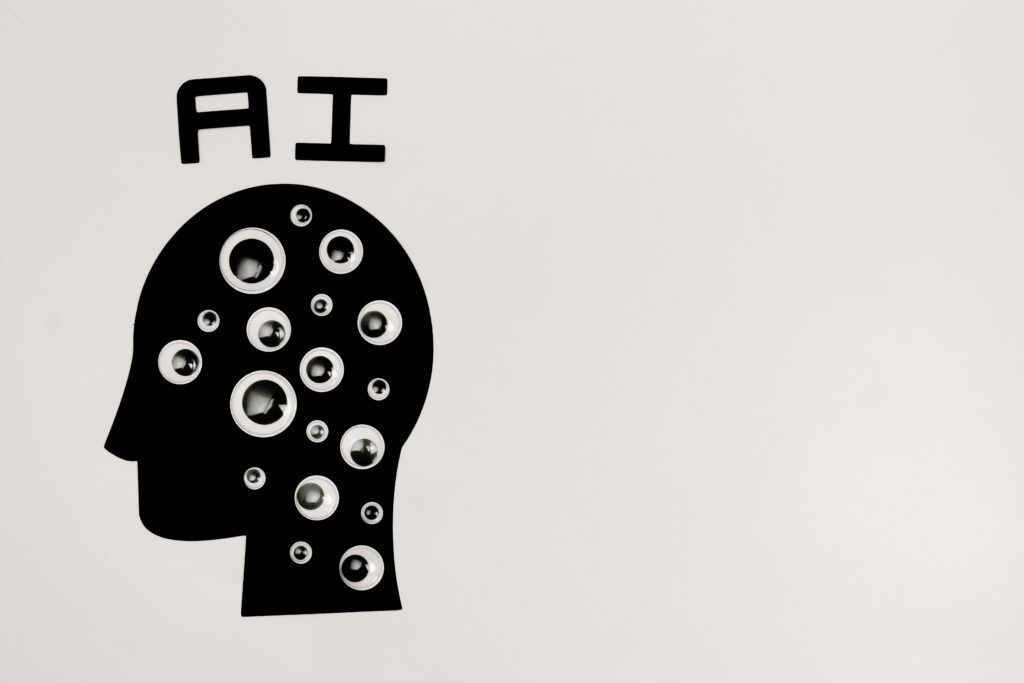
Incorporating AI tools into your daily tasks is not just a trend; it’s a necessity for anyone looking to remain competitive and efficient in the modern workplace. From automating mundane tasks to enhancing communication and collaboration, the right AI tools can save you time and significantly boost your productivity.
Call to Action
Have you tried any AI tools for work that you loved? Share your experiences in the comments below! For more insights on maximizing productivity and leveraging technology in your professional life, check out our other articles or subscribe to our newsletter for the latest updates.
By embracing these AI-driven solutions, not only can you enhance your own productivity, but you can also drive your team and business forward in an increasingly competitive landscape.



